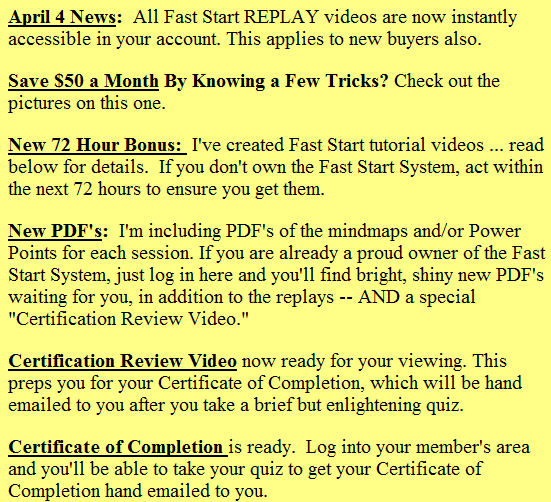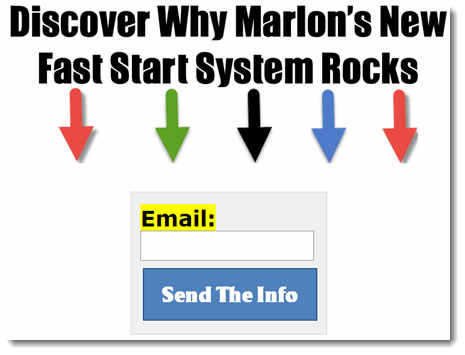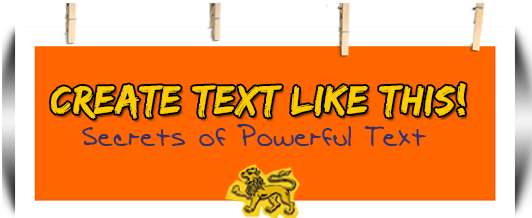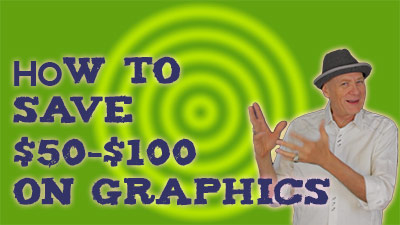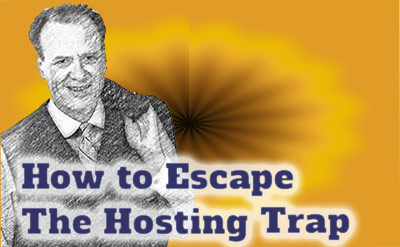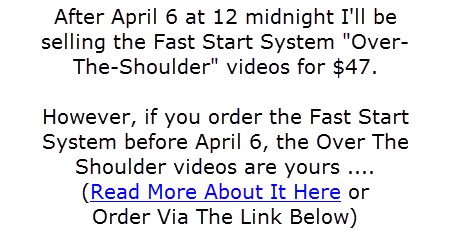Announcing 7 Fast Start "Over The Shoulder" videos Bonus (expires April 6)
Published: Fri, 04/04/14
Turn on or display the images in your browser to read this email. It's filled with pictures. Otherwise, view it online here.

Hello, Marlon here. Several exciting events are LIVE today. Let me catch you up to speed: 
The webinar trainings did a FANTASTIC job of getting across the basics about hypercompetition, why USP's aren't enough anymore, and how to gain the upper hand using the new Value Equation method. Very shortly I'm expecting to have AWESOME testimonials, feedback and comments! One of the things I covered is how to have email opt-in forms that don't suck! Did you know TONS of people are paying $50 to $100 a month for opt-in form services because they don't know how to create their own? See, it isn't easy if you don't know the tricks. THIS is what most people's opt-in forms look like when they try to do-it-yourself:
You've seen MORE than your fair share of those rigs, right? I mean, those super think email form fields were cool back in 2001! But today? Not so neat. But what if you could have gorgeous thick email boxes and any submit button your heart desires, in any color, shape or size? Here's an example:
Can you believe people are paying $50 a month to have opt-in forms and pages because they don't know a few basic autoresponder tricks and secrets? That's $600 a year! Imagine being able to create your own:
In short, you're in control over your opt-in boxes! And you stick the $50 a month into your hip pocket national bank, thank you very much! And we aren't even rolling yet...there's more....
And we aren't even rolling yet...there's more.... You'd think that hosting would be an EASY thing, right? Well, guess what? If you don't know the little tricks and secrets, it can cost you an arm and a leg. Because like it or not, MANY of the "big name" hosting companies stick it to you. Here's what I mean. What you WANT to do is register your domain with an EXTERNAL provider and have the DNS with them. This points over to your web host using what is called the "A Address." MOST people don't know how this works or how to do it. Why? Because the hosting companies HIDE it from you and often make it hard! Crazy but true. The thing is, they want you to transfer your domain name to them or register it with them originally. That way, if your hosting goes down or there's a dispute on a bill, it takes a WEEK for you to transfer your domain away from them -- after you've resolved all problems! Basically, they can hold you HOSTAGE! But with the right knowledge of how the "A Address" works, you can point your domain name over to a NEW web host in a freaking heartbeat if you need to! You're LIBERATED from the cage trap. But wait....there's even more....You didn't think I was gonna stop already, did you?
Waiting on designers to do little things like make some cool text or do a banner can SLOW you down and ruin your mojo. Now, Mojo is hard to come by some days. So while you got it, you need to keep your momentum going. Being held hostage by a slow, argumentative designer preoccupied with bigger fish than you is NOT fun. Not to mention the $100 bill for a job that takes you 5-10 minutes once you know what you're doing. Well, I'm going to open Pandora's box by SHOWING you how to use the basics of Photoshop Elements. By turning you onto Photoshop Elements you'll have a real, true power tool you can grow with. And the next time you need to whip up cool text, move around your logo or zap that nasty white background off a photo, you'll be fully able to do it yourself, thank you very much!
To help you overcome the pitfalls of hosting traps and to save you untold dollars on buying squeeze page recurring billing services when you can roll your own fast, simple and easy, I've created a very nifty package of "Over-The-Shoulder" Tuts (tutorials) for you. Video 1: How to Save Up To $50 a Month On Squeeze Page Services Just By Knowing The Tricks To Doing It Yourself -- Fast and Easy Why flush your money down the drain? On this Over-The-Shoulder training, I show you EXACTLY how to set up your squeeze page (email capture page) using Aweber, then show you how GetResponse is basically the same drill. And if you're using another autoresponder company, there's a decent chance the same methods apply in part or full. Don't pay through the nose just to have someone give you a squeeze page.
Video 2: How to Save $50 to $100 a Pop Just By Knowing How to Putter Around In Photoshop Elements Yourself My intro video will absolutely NOT make you a pro. But it will teach you the basics and give you a foundation to grow on from there. Why wait around for a designer to do things you could just as easily do yourself? I'll show you how to get started with Photoshop Elements. That way, was you grow in the business, you can move up to full-blown Photoshop.
Video 3: How to Get Started With Front Page or Dreamweaver to Create Your Own Web Pages (YES! I said Front Page) It's a dirty little secret that a lot of "gurus" STILL prefer designing in Front Page! Designers hate it because the code is "bloated." But with today's Internet speeds, it hardly matters. And it's the simplest program for newbies to use. But I ALSO show highlights of Dreamweaver and Kompozer (free to download and use on Mac's and PC's). Video 4: How to Set Up Hosting and Why I'm NOT Recommending HostGator Anymore and WHO I'm Recommending -- All For $6 a Month With Unlimited Domains and CPanel Access, Plus Web Stats and Other Whiz Bang Features You're going to need hosting. But what USED to be a good recommendation isn't on my list anymore. Instead, I've got an inexpensive but robust host for you. And I walk you through "over-the-shoulder" style as I set it up. Video 5: Over-The-Shoulder Autoresponder Set Up Database marketing is the lifeblood of the business. And a central part of that communication is sending emails to your list via your "autoresonder." I walk you through setting up and knowing the basics in this quick and dirty but all you need to get started video. Video 6: How to Avoid the BIG Web Hosting Trap By Setting Up Your "A Address" properly So You Can Switch Your Domain Name To a New Host Faster Than You Can Say Johnny Flash. I've already talked about this. But hosting companies try to make it almost impossible for you to figure out how to have your domain name AND dns at an external source, so they can't hold you hostage if they go down, or there is a billing disagreement. Don't be snookered by these dirty tricks. Set it up the right way. I'll show you click-by-click "over the shoulder."
Stop paying a small fortune for ridiculous web hosting upsells and add-ons you don't need. Just get set up to start on an inexpensive account with all the bells and whistles you need to whistle Dixie to the tune of money in your hip pocket national bank. Video 7: Wordpress and Blog Setup Click By Click For some reason, it's intimidating to set up Wordpress when you're a newbies. But as you'll see on this over-the-shoulder video, nothing could be SIMPLER! You'll be installing Wordpress and blogs like a pro in no time at all. Hey, if your Church, a group or a friend needs a blog, you'll be able to do it for them faster than they can drink a Coke.
Vist The Fast Start System Website Here
|